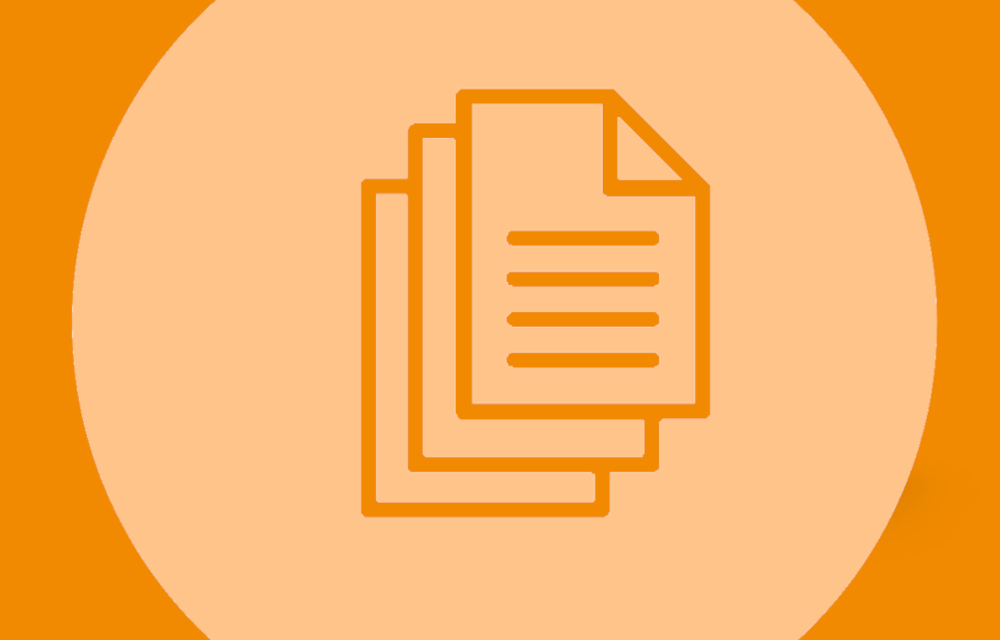How to use this API
Log in to Card-E service (CES):
- Go to "Subscription Set-Up" in the left menu.
- Choose "Add Subscription: Transaction Feed."
- Enter the name of the subscription.
- Provide the URL of the system where you want to receive the transaction feed.
- Select the context for the transaction feed, then submit.
Preliminary transactions with the ordinary price (without discounts) are sent to the chosen system as soon as a purchase is made with a card connected to the chosen account(s).
NOTE: Priced transactions, discounts, and invoiced transactions are not sent via this transaction feed.
Please read the technical description to understand how to connect to and utilize the service.